Understanding the Basics of PC Motherboards
What Is a PC Motherboard?
Imagine building a digital fortress where every component plays a pivotal role—welcome to the world of PC motherboards! This crucial piece of hardware acts as the central nervous system of your computer, linking all the vital parts together with remarkable finesse. Without a reliable PC motherboard, your shiny new processor or high-end graphics card might as well be ornaments gathering dust.
At its core, a PC motherboard is a large circuit board that hosts the CPU, RAM, storage drives, power connectors, and expansion cards. Think of it as a bustling airport terminal where every flight (or component) needs a clear pathway to take off without chaos. The design and capacity of a PC motherboard directly influence the upgrade potential and overall performance of your machine.
- Chipset compatibility
- Number of PCIe slots
- Support for different RAM types
- Connectivity options like USB, Ethernet, and audio
Understanding the basics of a PC motherboard helps demystify the intricate dance of hardware components, transforming you from a mere user into a savvy builder who appreciates the backbone of any high-performance PC. After all, a well-chosen motherboard sets the stage for a smooth, powerful computing experience—no matter if you’re gaming, editing, or simply browsing the cosmic web of data.
Key Components of a Motherboard
Understanding the basics of a PC motherboard reveals the true backbone of any high-performance computer. This essential component hosts key hardware parts, ensuring they work seamlessly together. The main components of a PC motherboard include the CPU socket, RAM slots, power connectors, and expansion slots. Each element plays a vital role in maintaining system stability and performance.
One of the most critical aspects of a PC motherboard is its chipset. This determines compatibility with various processors and features, influencing the overall upgrade potential. The number of PCIe slots, for example, affects how many graphics cards or expansion cards you can install, directly impacting gaming or professional workloads. Additionally, support for different RAM types and speeds can optimise data flow, boosting speed and efficiency.
Connectivity options are equally important. Modern PC motherboards typically feature multiple USB ports, Ethernet connections, and audio jacks—ensuring versatile connectivity for peripherals and network access. By understanding these key components, users can better appreciate how a PC motherboard shapes the performance and future upgradeability of their system.
Different Types of Motherboards
Understanding the basics of a pc motherboard is like peering beneath the surface of a bustling village — it reveals the intricate web of connections that keep everything alive and thriving. Motherboards come in various types, each tailored to different needs and budgets. For instance, form factors such as ATX, micro-ATX, and Mini-ITX determine the size and expansion capacity, catering to everything from high-end gaming rigs to compact home office setups.
When choosing a pc motherboard, it’s essential to consider its compatibility with your processor, memory, and peripheral requirements. Different types of motherboards support a range of features, from multiple graphics cards to advanced storage options. Here’s a quick overview of the most common types:
- ATX motherboards — the most versatile, offering ample slots for expansion and connectivity.
- Micro-ATX motherboards — slightly smaller but still packed with essential features, fitting well in compact builds.
- Mini-ITX motherboards — designed for small form factor PCs, prioritising space without sacrificing core functionalities.
Each type of motherboard plays a pivotal role in shaping the overall performance and upgrade potential of a pc motherboard. Whether building a powerful workstation or a simple home PC, understanding these variants helps ensure the right choice for your needs and future aspirations.
Factors to Consider When Choosing a Motherboard
Compatibility with CPU and RAM
Choosing the right pc motherboard is akin to selecting the enchanted foundation of a mighty fortress — every component must harmonise seamlessly to unleash its full potential. Compatibility with your CPU and RAM is paramount, ensuring your system runs smoothly through the most demanding quests of digital creation or gaming.
A motherboard must support the specific socket type of your CPU; otherwise, it’s like trying to fit a dragon’s wing into a fairy’s nest. Equally important is the RAM compatibility, which involves not only the type—such as DDR4 or DDR5—but also the maximum capacity and speed that the motherboard can accommodate.
For a truly immersive experience, delve into the motherboard’s specifications and consider features such as the number of PCIe slots, M.2 support, and power delivery. These elements craft the backbone of your PC, shaping its future upgrades and performance boundaries.
Form Factor Options
When venturing into the realm of selecting a pc motherboard, the form factor is a crucial compass guiding your journey. It determines not just the physical size but also the potential for expansion and future upgrades. The most common options—ATX, Micro-ATX, and Mini-ITX—each hold unique advantages. An ATX motherboard offers expansive PCIe slots and multiple RAM slots, perfect for power users seeking versatility. Meanwhile, Mini-ITX provides a sleek, space-saving design, ideal for compact builds without sacrificing core functionality.
Choosing the correct form factor ensures your system’s architecture remains harmonious. It’s worth noting that larger motherboards tend to support more features, such as additional M.2 slots and robust power delivery. Conversely, smaller options challenge the builder to optimise space and airflow, creating a balanced ecosystem of performance and design. Ultimately, the form factor acts as the blueprint—crafting a foundation that influences every facet of your pc motherboard’s capabilities, stability, and upgrade potential.
Chipset Features and Support
Choosing the perfect pc motherboard is akin to selecting the heartbeat of your digital universe. The chipset, often overlooked, is the silent conductor orchestrating harmony between components. A chipset’s support for cutting-edge features—such as PCIe lanes, USB ports, and storage options—can elevate your build from good to extraordinary. It’s the bridge that connects your ambitions with reality, dictating compatibility and future-proofing your system.
When evaluating a pc motherboard, pay close attention to the chipset’s support for your intended setup. For instance, newer chipsets may unlock faster data transfer speeds, better overclocking capabilities, and enhanced connectivity. An informed choice involves examining the chipset’s compatibility with your CPU, RAM, and expansion cards. Remember, a motherboard’s potential is only as powerful as the chipset allows. With this in mind, select a chipset that aligns with your needs, ensuring your machine remains both robust and adaptable in the ever-evolving landscape of technology.
Expansion Slots and Connectivity
In the intricate dance of building a powerful PC, the expansion slots and connectivity options on your pc motherboard are the rhythm that keeps everything moving seamlessly. These elements are more than mere ports; they are gateways to future upgrades and enhanced performance. A motherboard’s ability to accommodate multiple graphics cards, SSDs, or specialised expansion cards can determine whether your system scales to meet evolving demands or becomes a bottleneck in your digital pursuits.
When selecting a pc motherboard, it’s essential to scrutinise the variety and number of expansion slots. For gamers and creative professionals alike, PCIe slots—particularly PCIe x16—are vital for high-speed graphics and data transfer. Equally important are USB ports, which serve as the backbone for peripherals, external drives, and VR devices. Ensuring your motherboard provides a balanced mix of connectivity options guarantees not just today’s needs but also the flexibility to adapt to tomorrow’s innovations.
- Assess the number of PCIe slots to support multiple GPU configurations or additional expansion cards.
- Check for USB ports, including USB-C, to facilitate fast data transfer and peripheral compatibility.
- Look for integrated audio and networking options—such as Wi-Fi 6 and 2.5Gb Ethernet—to streamline your setup without extra components.
Choosing a pc motherboard with the right expansion slots and connectivity isn’t merely about matching current components; it’s about cultivating a platform that evolves with your ambitions. Every port and slot echoes your desire for a system that’s not just functional but profoundly adaptable, shaping your digital universe with thoughtful precision.
Power Phases and Overclocking Capabilities
When selecting a pc motherboard, understanding the power delivery system becomes crucial. The number of power phases directly influences the motherboard’s stability and overclocking potential. A robust power phase design ensures your CPU receives consistent, clean power, which is essential when pushing your system beyond stock speeds. This is especially vital for enthusiasts aiming for high-performance gaming or professional overclocking.
Overclocking capabilities hinge on this factor. Motherboards with advanced power phase configurations can handle increased voltages without overheating or instability, unlocking extra performance. Look for motherboards that feature high-quality VRMs and efficient cooling solutions—these are often the unsung heroes in your digital journey. An unstable power delivery can cause system crashes, data loss, or even hardware damage, so choosing wisely is non-negotiable.
In essence, a pc motherboard with superior power phases isn’t just about current needs; it’s about future-proofing your build. Whether you’re chasing every ounce of frame rate or running intensive workloads, the right power design ensures your system remains resilient and adaptable in the face of demanding tasks and overclocking ambitions.
Types of Motherboards for Different User Needs
Gaming Motherboards
In the realm of high-performance computing, selecting the right pc motherboard can be likened to choosing a legendary artefact—each type tailored to a specific quest. For gamers seeking unrivalled speed and immersive experiences, gaming motherboards stand as the enchanted gateways to victory. These boards often feature advanced overclocking capabilities, superior power phases, and cutting-edge connectivity to support the latest graphics cards and peripherals.
For those venturing into virtual worlds with a focus on competitive play or streaming, a gaming motherboard provides the stability and expandability needed to conquer prolonged battles. It’s essential to consider factors such as PCIe slots for multiple GPUs, high-refresh-rate display outputs, and robust audio components. Whether crafting a beastly rig for esports or a visually spectacular battlestation, the choice of a pc motherboard influences every pixel and frame. With each motherboard type designed for distinct user needs, you can forge your perfect digital domain—heroic adventures await!
Workstation Motherboards
When it comes to specialised computing needs, workstation motherboards stand out as the unsung heroes of the PC motherboard world. Designed for professionals who demand reliability and precision, these motherboards are tailored for tasks like 3D rendering, video editing, and scientific simulations. Unlike gaming motherboards, which prioritize speed and graphics, workstation motherboards focus on stability, expansive connectivity, and high-quality data transfer. They often feature multiple PCIe slots, advanced RAID configurations, and enhanced support for ECC memory—crucial for error correction and data integrity.
For users seeking optimal performance in demanding environments, choosing the right PC motherboard is essential. Some models support dual CPUs, offering an incredible boost in processing power, while others are built with specialised slots for large storage arrays or high-speed networking. The key is aligning the motherboard’s capabilities with your specific workload, ensuring your setup remains resilient and efficient under pressure.
Budget-Friendly Motherboards
Not all PC motherboards are created equal—some are designed with a tight budget in mind, proving that you don’t need to break the bank to build a decent rig. Budget-friendly motherboards are the unsung heroes for casual users, students, or those dipping their toes into PC building without the fear of overspending. These models often strip away the bells and whistles but still deliver essential features, making them perfect for everyday tasks like browsing, office work, or light gaming.
Many budget-friendly motherboards support the latest processor generations and come with enough expansion slots to add a decent graphics card or extra storage. They typically feature integrated Wi-Fi and USB ports, which are indispensable in today’s connected world. Keep an eye out for models that balance affordability with durability—after all, your PC motherboard should be a reliable backbone, not a financial black hole.
For those with specific needs, some budget options include:
- Support for up to 64GB of RAM, ensuring future-proofing
- Multiple SATA ports for ample storage options
- Basic but sufficient PCIe slots for graphics or SSDs
Choosing a budget-friendly PC motherboard isn’t about settling; it’s about smartly investing in a component that delivers value and performance without the unnecessary extras. After all, a well-chosen motherboard can be the difference between a sluggish system and a smooth-running powerhouse—even on a tight budget!
Premium Motherboards
When choosing a pc motherboard, understanding the different types tailored to specific user needs is crucial. Premium motherboards, for example, are the Ferraris of the pc motherboard world—packed with advanced features like superior power delivery, extensive overclocking support, and robust build quality. They’re perfect for enthusiasts eager to push their hardware to the limit or professional content creators who demand stability and speed.
On the other end, entry-level models serve as the practical workhorses, offering just enough to get your system running smoothly without the unnecessary bells and whistles. These budget-friendly options often include essential features like multiple USB ports and decent expansion slots, making them ideal for casual users or those building a secondary machine.
For those seeking a customised experience, some models feature the following:
- Enhanced VRM configurations for overclocking
- High-speed M.2 slots for lightning-fast storage
- Advanced networking options, including Wi-Fi 6 and Bluetooth 5.0
Whether you’re after a sleek, high-performance pc motherboard or a reliable, no-nonsense model, recognising the variety ensures you find the perfect fit for your specific needs. After all, not all pc motherboards are created equal—some are the backbone of a powerhouse, while others are humble enablers of everyday computing.
Popular Motherboard Brands and Manufacturers
ASUS
Among the realm of PC motherboards, ASUS stands as a beacon of innovation and reliability. With a reputation rooted in quality and cutting-edge technology, ASUS has become a household name in the world of PC motherboards. Their offerings span from high-performance gaming motherboards to robust workstations, making them a versatile choice for enthusiasts and professionals alike.
What truly sets ASUS apart is their unwavering commitment to pushing the boundaries of motherboard design. Their models often feature advanced power phases, superior cooling solutions, and extensive connectivity options—elements that appeal not only to gamers but also to those seeking stability and longevity in their builds. For those delving into overclocking or building a high-end PC, ASUS’s premium motherboard series provides the precision and durability needed to unlock performance potential.
- Innovative BIOS features
- Extensive compatibility with the latest CPU and RAM technologies
- Robust build quality and thermal management
In an industry driven by relentless evolution, ASUS’s influence on the PC motherboard landscape remains undeniable. Their brand exemplifies a harmonious blend of technical prowess and user-centric design, elevating the standard for what a motherboard should be—an unyielding foundation upon which digital worlds are built.
MSI
Among the pantheon of trusted names in the realm of PC motherboards, MSI (Micro-Star International) stands as a beacon of innovation and resilience. With a rich heritage rooted in gaming and high-performance computing, MSI has crafted a reputation for delivering cutting-edge technology fused with robust build quality. Their pc motherboard offerings cater to a diverse spectrum — from enthusiast-grade gaming models to reliable workstations that underpin demanding workflows.
MSI’s commitment to excellence is evident in their extensive compatibility with the latest CPU and RAM technologies, ensuring future-proofing and seamless integration. Their motherboards often feature advanced thermal solutions and comprehensive connectivity options, making them a favourite among overclockers and power users alike. For those seeking a blend of performance and stability, MSI’s premium series provides an elegant platform to elevate any digital endeavour.
- Unparalleled BIOS features that simplify fine-tuning and system diagnostics
- Enhanced support for the newest hardware innovations
- Elegant design coupled with durability, ensuring longevity in demanding environments
In the ever-evolving landscape of PC motherboards, MSI’s influence is undeniable. Each model embodies a harmonious marriage of technical prowess and aesthetic finesse, transforming a simple component into the resilient backbone of digital dreams. Their pc motherboard exemplifies a relentless pursuit of perfection, inspiring creators and gamers to push boundaries and redefine what is possible.
Gigabyte
Among the titans of the PC motherboard industry, Gigabyte’s reputation is both formidable and well-deserved. Renowned for their unwavering commitment to innovation and quality, Gigabyte offers a diverse range of motherboards that cater to enthusiasts, gamers, and professionals alike. Their robust engineering ensures compatibility with the latest hardware advancements, making them a staple in high-performance builds.
What truly sets Gigabyte apart is their meticulous attention to detail — from premium thermal solutions to versatile connectivity options that support the most demanding workflows. Whether you’re overclocking your processor or building a reliable workstation, a Gigabyte pc motherboard provides a resilient foundation that withstands the rigours of intensive use. Their designs are not only functional but also subtly elegant, blending durability with aesthetic finesse. For those seeking a blend of innovation, stability, and style, Gigabyte remains a choice that continues to impress.
ASRock
Among the pantheon of renowned motherboard manufacturers, ASRock stands as a beacon of innovation and resilience. With a history rooted in pushing the boundaries of what a pc motherboard can achieve, ASRock has carved a niche for itself by blending cutting-edge technology with affordability. Their offerings are a testament to meticulous craftsmanship, often featuring robust power delivery systems and versatile connectivity options that cater to both the casual builder and the seasoned enthusiast.
ASRock’s reputation is built upon their ability to marry stability with style, crafting designs that are as aesthetically striking as they are functionally reliable. Their portfolio encompasses a spectrum of options—from compact mini-ITX solutions to full-sized ATX powerhouses—each engineered to meet the demands of modern computing. For those seeking a dependable foundation that promises longevity and performance, ASRock’s pc motherboard range remains an alluring choice, promising to elevate any build from mere assembly to a symphony of seamless operation.
EVGA
Among the array of renowned motherboard manufacturers, EVGA stands out as a symbol of precision engineering and unwavering performance. Known for their focus on high-quality components and innovative cooling solutions, EVGA’s pc motherboard offerings cater to enthusiasts eager for stability and overclocking prowess. Their commitment to craftsmanship has earned them a loyal following among gamers and professionals alike.
What truly sets EVGA apart is their meticulous attention to detail—ensuring each motherboard provides robust power delivery and extensive connectivity options. For those building a high-performance gaming rig or a demanding workstation, EVGA’s motherboards deliver not only reliability but also scalability. Their strategic position in the market makes them a compelling choice for any serious PC builder seeking a dependable foundation that elevates their setup beyond ordinary expectations.
Understanding Motherboard Features and Specifications
BIOS/UEFI Features
In the vast realm of the pc motherboard, where every tiny circuit and port serves as a conduit for digital alchemy, understanding the intricacies of BIOS/UEFI features is akin to mastering the arcane arts. These elements form the mystical interface that governs the very heartbeat of your system, shaping its stability and performance. A robust BIOS/UEFI setup not only facilitates seamless hardware configuration but also unlocks potential for overclocking and troubleshooting with ease.
Modern motherboards often boast an array of advanced BIOS/UEFI features, including intuitive graphical interfaces, secure boot options, and hardware monitoring tools. These capabilities empower users to tailor their pc motherboard to their specific needs—whether for gaming, professional workstations, or everyday computing. Interestingly, many high-end models incorporate dual BIOS chips, providing a safeguard against potential firmware corruption, ensuring your system remains resilient even in turbulent times.
To navigate this complex landscape, it’s helpful to recognise key features such as firmware update support, fan control settings, and boot sequence management. Understanding these specifications ensures that your pc motherboard performs optimally, supporting your digital endeavours with unwavering reliability. Truly, mastering BIOS/UEFI features transforms a mere motherboard into a portal of limitless possibilities—an essential for every tech enthusiast’s arsenal!
Memory Support and Compatibility
Understanding the nuanced features and specifications of a pc motherboard is essential for unlocking its full potential. At the heart of every powerful system lies the motherboard’s capacity to support various components and ensure seamless operation. Memory support and compatibility stand out as critical factors, influencing overall system stability and performance. A motherboard’s ability to support multiple RAM modules with different speeds and capacities can dramatically enhance multitasking and high-performance tasks.
Modern motherboards often feature advanced memory compatibility options, including support for DDR5 or DDR4 RAM, alongside specific voltage and latency settings. This flexibility allows users to optimise their setup, whether they’re building a gaming rig or a professional workstation. To facilitate this, many manufacturers offer detailed compatibility lists, ensuring that each component harmonises perfectly with your pc motherboard.
For enthusiasts seeking to push their system’s boundaries, understanding memory support and compatibility is key. It’s worth noting that some motherboards offer robust overclocking capabilities, allowing users to tweak their RAM’s performance beyond standard specifications. This ensures that your pc motherboard not only meets your current needs but also adapts to your evolving digital ambitions.
Storage Options (SATA, M.2)
Understanding Motherboard Features and Specifications Storage Options (SATA, M.2)
A vital yet often overlooked aspect of a pc motherboard is its storage options, which fundamentally influence system speed and responsiveness. Modern motherboards typically support a combination of SATA and M.2 interfaces, offering users a versatile array of storage solutions tailored to their needs. While SATA drives remain dependable and cost-effective, M.2 slots provide blazing-fast data transfer rates, crucial for high-performance tasks and gaming setups.
Motherboards equipped with multiple M.2 slots allow for seamless NVMe SSD integration, significantly reducing load times and boosting overall system efficiency. Whether you’re prioritising budget-friendly configurations or pushing for cutting-edge performance, understanding the interplay between SATA and M.2 storage options ensures your pc motherboard supports your ambitions. For enthusiasts and professionals alike, selecting a motherboard with flexible storage options can transform a standard build into a powerhouse capable of handling demanding workloads with ease.
Networking Capabilities (Wi-Fi, Ethernet)
Networking capabilities on a pc motherboard are often the unsung heroes behind seamless connectivity in today’s hyper-connected world. Whether you’re gaming, working remotely, or streaming high-definition content, the quality and speed of your network interface can make or break your experience. Modern motherboards typically offer a choice between built-in Wi-Fi and Ethernet ports, each serving different needs and priorities.
High-performance motherboards equipped with gigabit Ethernet ports ensure stable, low-latency connections ideal for competitive gaming or large data transfers. Meanwhile, integrated Wi-Fi, especially Wi-Fi 6 or Wi-Fi 6E, provides the convenience of cable-free connectivity with impressive speeds and reduced latency. For those seeking unparalleled flexibility, some pc motherboards feature dual networking options, allowing simultaneous Wi-Fi and Ethernet use.
- Choose a motherboard with a robust Ethernet port for wired stability.
- Opt for Wi-Fi 6 for future-proof wireless connectivity.
- Consider motherboards supporting both options to maximise versatility.
Understanding these networking features ensures your pc motherboard aligns with your digital lifestyle, whether for professional tasks, gaming, or creative pursuits. As technology advances, the importance of reliable, high-speed network interfaces remains central to unlocking the full potential of your system.
Audio and RGB Lighting Features
Understanding the intricacies of a pc motherboard extends beyond its fundamental architecture; it encompasses the nuanced features that elevate your system’s performance and aesthetic appeal. Modern motherboards often boast sophisticated audio capabilities, transforming your computer into a veritable concert hall or recording studio. High-quality audio codecs ensure crystal-clear sound, whether you’re immersing yourself in gaming or editing multimedia content. Additionally, a motherboard’s RGB lighting features have become a hallmark of customisation, allowing enthusiasts to craft an environment that reflects their personality or mood.
For those who crave visual flair, many pc motherboards come equipped with integrated RGB lighting, controllable via specialised software. This feature isn’t merely about aesthetics; it can also serve as a visual indicator of system status or thermal conditions. The lighting can be synchronised with other components for a cohesive, eye-catching build. When selecting a motherboard, consider one with flexible lighting options and high-quality audio features to ensure your system is both a feast for the senses and a paragon of personalisation.
Tips for Building or Upgrading Your PC Motherboard
Assessing Compatibility with Existing Components
Building or upgrading your PC motherboard is akin to performing open-heart surgery on your beloved machine—delicate but rewarding. One of the most critical steps is assessing compatibility with existing components. It’s astonishing how many folks overlook this vital detail, only to be left scratching their heads at the BIOS screen.
Before diving into a new pc motherboard, double-check the socket type and chipset support for your CPU—these are the heart and soul of your build. Equally important is verifying RAM compatibility; not all memory modules are born equal. To save yourself from a compatibility conundrum, consider making a quick list of essential specifications:
- CPU socket type
- Memory type and maximum capacity
- Expansion slots needed
- Storage connectivity options
This checklist can prevent a frustrating shopping spree when your new motherboard arrives, only to find it doesn’t play nice with your existing components. Remember, a well-matched pc motherboard isn’t just about compatibility; it’s about creating a harmonious symphony of hardware that performs as beautifully as it looks.
Selecting the Right Form Factor for Your Case
Choosing the right form factor for your PC motherboard is an act of balancing vision and practicality. The case you select isn’t just a container; it’s the stage on which your hardware performs its symphony. Small form factors like Mini-ITX may seem alluring for their sleekness, but they often restrict expansion options. Conversely, ATX motherboards offer room for multiple GPUs, extensive storage, and future upgrades—elements that might be essential for demanding tasks or gaming marathons.
In the end, it’s about aligning your ambition with reality. Ask yourself: does your case support the chosen form factor? Will it accommodate the number of expansion slots needed? These considerations are more than technical—they’re an investment in your build’s longevity. Because, in the realm of pc motherboard selection, harmony between size, capability, and purpose isn’t just ideal; it’s imperative.
Overclocking and BIOS Updates
Building or upgrading a PC motherboard can feel like opening a new chapter in your tech journey—full of potential and promise. When considering overclocking, it’s vital to understand your motherboard’s power phases, which influence stability and performance. Overclocking pushes your system beyond its default settings, demanding careful attention to voltage and cooling solutions. A motherboard with robust power delivery can unlock extra performance, but it’s crucial to proceed with caution to avoid damaging your hardware.
Updating your BIOS is equally essential. Firmware updates often bring improvements in compatibility, stability, and security. They can optimise your motherboard’s ability to handle new CPUs or memory modules and sometimes unlock hidden features. Remember, a well-maintained pc motherboard with the latest BIOS provides a smoother experience and extends your build’s lifespan.
Whether you’re enhancing your gaming rig or creating a dedicated workstation, keep an eye on BIOS/UEFI features that support your goals. For example, some motherboards allow you to save multiple overclocking profiles, making it easier to switch between performance settings. Staying current with BIOS updates ensures your pc motherboard remains compatible and reliable, safeguarding your investment for the years ahead.
Ensuring Future Upgradability
Building or upgrading a PC motherboard isn’t just about compatibility; it’s an investment in future-proofing your system. As technology evolves at a relentless pace, selecting a motherboard with versatile expansion options can save you from frequent upgrades. Look for models that support the latest PCIe standards, multiple M.2 slots for SSDs, and robust connectivity features like Wi-Fi 6 and USB-C. These elements ensure your build remains relevant in the coming years.
Additionally, consider the motherboard’s power delivery system. A high-quality pc motherboard with strong power phases not only enhances stability but also opens the door to overclocking your CPU and RAM. This flexibility is invaluable if you aim to push your system’s performance boundaries over time. Prioritising a motherboard with flexible BIOS/UEFI options, such as saveable overclocking profiles, can make future upgrades smoother and more manageable.
Ultimately, a thoughtfully selected pc motherboard is the backbone of a durable build—capable of supporting new components and adapting to your evolving needs. By choosing wisely today, you set the stage for seamless upgrades tomorrow, turning your PC build into a resilient platform that grows with you, rather than against you.
Frequently Asked Questions about PC Motherboards
How to identify the right motherboard for my CPU?
Choosing the right PC motherboard can feel like navigating a labyrinth of options, yet it’s the cornerstone of a truly harmonious build. A common question that arises is: How do I identify the right motherboard for my CPU? The answer lies in understanding compatibility—ensuring your CPU socket matches the motherboard’s socket type—and verifying that the chipset supports your specific processor model. It’s essential to cross-reference the motherboard’s specifications with your CPU’s requirements for optimal performance.
For those seeking clarity, here’s a simple approach: check the manufacturer’s list of supported CPUs, and confirm the socket type—such as LGA 1200 or AM4. Additionally, consider future-proofing by selecting a motherboard with a chipset that supports upcoming processor generations. This insight not only simplifies your selection process but also safeguards your investment. Remember, the perfect PC motherboard is one that aligns seamlessly with your ambitions, whether gaming, content creation, or professional workstation tasks.
Can I upgrade my motherboard later?
Many users wonder if upgrading their pc motherboard is even possible after building a system. The truth is, it’s certainly feasible, but it depends on several factors. A common question is: Can I upgrade my motherboard later? The answer is yes, but with some caveats. Upgrading a pc motherboard typically involves replacing the entire core of your system, which means you’ll need to consider compatibility with your existing components.
While it’s technically possible, upgrading your motherboard isn’t always straightforward. You’ll need to ensure that your current CPU, RAM, and expansion cards are compatible with the new motherboard. Additionally, some older components may not fit newer motherboard form factors or connect with the latest storage options and connectivity features. This process often requires reinstalling your operating system and reconfiguring hardware settings.
For those contemplating future upgrades, selecting a pc motherboard that supports upcoming processor generations and has versatile features can make the transition smoother. An adaptable motherboard can extend the lifespan of your build and save money in the long run.
- Assess whether your current components are compatible with the new motherboard’s socket and chipset.
- Check if your existing RAM, storage devices, and expansion cards can be reused or need upgrading.
- Consider the physical size and form factor to ensure it fits within your case.
Ultimately, upgrading a pc motherboard is a significant step that can breathe new life into your system but requires careful planning. Being aware of these factors ensures your upgrade is seamless and worthwhile!
What are the signs of a failing motherboard?
In the intricate dance of technology, a failing pc motherboard often whispers its decline through subtle signs before succumbing entirely. One of the earliest indicators is unpredictable system behaviour—random crashes, frozen screens, or failure to boot can be telltale signs. Overheating or unusual noises emanating from the motherboard area may also signal impending trouble.
Another critical clue is the appearance of visual damage—bulging capacitors, scorch marks, or corrosion. If your system refuses to recognise connected devices or experiences sporadic recognition issues, it’s time to investigate the health of your motherboard. Sometimes, firmware glitches or BIOS errors can mimic hardware failures, but persistent problems often point to a failing pc motherboard.
- Frequent system crashes or blue screens
- Unexplained peripheral connectivity issues
- Physical damage or signs of corrosion
- Overheating or inconsistent system performance
Recognising these signs early can save you from total system failure, and understanding the delicate nature of a pc motherboard ensures that each component remains in harmonious balance—before the symphony of your build turns silent. The motherboard, after all, is the unseen conductor of your digital orchestra, guiding every note and nuance with silent authority.
How does motherboard choice impact overall system performance?
In the shadowed corridors of digital craftsmanship, the choice of a pc motherboard is far more than a mere technicality—it’s the heartbeat of the entire symphony. A well-chosen motherboard can elevate your system’s performance from the mundane to the sublime, while a misguided selection may condemn you to a cascade of frustrations.
The motherboard’s architecture dictates how seamlessly your components communicate, influencing everything from processing speed to stability. For instance, a motherboard with advanced chipset features and robust power phases can unlock overclocking potential, subtly unleashing hidden power in your CPU and RAM. Conversely, a motherboard lacking proper connectivity options might limit future upgrades, trapping your build in obsolescence.
In essence, the pc motherboard is the silent conductor of your digital orchestra—its calibre directly impacting the harmony, or discord, of your entire system. Choosing wisely is an act of foresight, a dance with destiny that determines whether your machine sings a glorious melody or falls silent in the void.

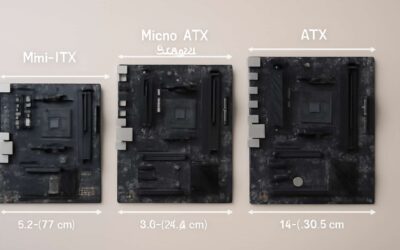

0 Comments