Understanding Motherboard Bus Architecture
Definition of Motherboard Bus
Understanding the motherboard bus architecture is fundamental to grasping how modern computers operate. The motherboard bus acts as the main highway for data transfer between critical components like the CPU, memory, and peripherals. Without it, these parts would be isolated, unable to communicate efficiently. A well-designed motherboard bus ensures smooth data flow, which translates into better performance and stability.
At its core, the motherboard bus can be broken down into various pathways, each serving a specific purpose. For example, the front-side bus (FSB) connects the CPU to the memory controller hub, facilitating rapid data exchange. Meanwhile, the PCIe bus handles high-speed connections for graphics cards and other expansion cards. These pathways are vital for maintaining system responsiveness and overall functionality.
When exploring the motherboard bus, it’s essential to understand its role in system architecture. The bus’s width, speed, and protocol directly influence how quickly data moves through your system. This intricate network of connections forms the backbone of your PC’s performance, making it a key focus when upgrading or troubleshooting hardware. Whether you’re a gamer, designer, or everyday user, appreciating the motherboard bus’s architecture can help you make smarter hardware choices!
Types of Buses on a Motherboard
Understanding the intricacies of the motherboard bus architecture reveals the hidden symphony orchestrating modern computing power. The motherboard bus isn’t merely a conduit; it’s the lifeblood that sustains seamless communication between the CPU, memory, and peripherals. In essence, it forms a layered network, each pathway meticulously crafted to optimize data flow. The diversity of bus types, from the high-speed PCIe to the more foundational front-side bus (FSB), underscores the complexity of system design.
Delving deeper, the various types of buses on a motherboard serve unique functions, yet they harmonize to create a cohesive whole. For instance, the motherboard bus architecture often incorporates:
- System buses that handle core data transfer between key components.
- Expansion buses like PCIe, which accommodate graphics cards and other high-performance peripherals.
- Memory buses that facilitate rapid communication between RAM and the CPU.
The speed, width, and protocol of each bus influence overall system responsiveness and efficiency. Recognizing how these elements intertwine can unlock a new appreciation for the raw engineering brilliance powering your device—especially crucial when contemplating hardware upgrades or troubleshooting complex issues on the motherboard bus.
Importance of Bus Architecture in System Performance
In the realm of modern computing, the motherboard bus is the unseen maestro orchestrating a symphony of data movements with precision and elegance. Its architecture determines how swiftly and efficiently your system’s core components communicate, shaping the very heartbeat of performance. An intricate web of pathways ensures that the CPU, memory, and peripherals remain in harmonious dialogue, each bus playing a vital role.
Understanding the motherboard bus architecture unlocks a deeper appreciation for the engineering marvels behind your device’s responsiveness. The speed and protocol of each bus influence everything from gaming performance to data processing. For example, the memory bus acts as a rapid courier between RAM and the CPU, while expansion buses like PCIe carry high-performance peripherals into the fold. Recognizing these connections reveals how system bottlenecks can be minimized or how hardware upgrades might unlock new potential.
Types of Motherboard Buses
Data Bus
In the symphony of computing, the motherboard bus acts as the conductor’s baton, orchestrating a seamless flow of information through the electronic veins of your machine. Among its many types, the data bus stands as the vital artery, ferrying bits and bytes with relentless precision. It’s the lifeblood that ensures every command, every piece of data, reaches its destination unscathed and in harmony with the system’s rhythm.
The data bus’s width—measured in bits—dictates the volume of information that can traverse simultaneously, directly impacting performance and responsiveness. For instance, a 64-bit data bus can handle more data per cycle than its 32-bit counterpart, translating into faster processing speeds and smoother multitasking.
Understanding the nuances of the motherboard bus, especially the data bus, reveals why modern systems are crafted with such meticulous architecture. It’s a delicate dance of electrons, where even a nanosecond delay can ripple across the entire computing experience, underscoring the importance of a well-designed motherboard bus.
Address Bus
The motherboard bus is the hidden highway of your computer, quietly orchestrating the flow of information across different components. Among its vital types, the address bus plays a crucial role in pinpointing where data should go, acting as the precise navigator within the motherboard architecture. Without it, data would be like a message in a bottle adrift in an endless ocean—directionless and lost.
Unlike the data bus, which handles the transfer of actual information, the address bus carries the memory addresses — the digital coordinates that guide data to its rightful destination. The width of the address bus, measured in bits, directly influences the maximum memory capacity your system can access. For example, a 32-bit address bus can address up to 4 gigabytes of memory, while a 64-bit bus extends that limit dramatically.
Understanding the interplay between different motherboard bus types, especially the address bus, reveals the true complexity behind modern system performance. It’s a delicate dance of signals and addresses, where even a nanosecond delay might mean the difference between seamless operation and bottlenecked performance. In this intricate web, the motherboard bus remains the unseen conductor, ensuring harmony in every digital note played.
Control Bus
The control bus is a vital component of the motherboard bus architecture, acting as the system’s command center. It transmits control signals that coordinate data transfer and manage device operations. Without it, the motherboard bus would lack direction, causing chaos in data flow and system reliability.
Control signals include read/write commands, interrupt signals, and clock pulses. These signals synchronize communication between the CPU, memory, and peripheral devices. The control bus ensures each component knows when to send or receive data, maintaining harmony across the motherboard bus.
Modern systems often feature a combination of control bus signals to optimize performance. Here’s a quick overview of key control signals involved:
- Read/Write signals — initiate data transfer directions
- Interrupt signals — alert the CPU to peripheral requests
- Clock signals — synchronize operations across components
Understanding the control bus within the motherboard bus system reveals how complex yet efficient modern computing truly is. It’s the unseen conductor that keeps everything running smoothly, ensuring rapid and reliable data exchange in every digital interaction.
Motherboard Bus Speeds and Data Transfer Rates
Bus Width and Its Impact
Within the intricate symphony of computing, the motherboard bus acts as the vital conduit—its speed and data transfer rates dictating the very rhythm of system performance. A faster bus speed ensures that information flows with the urgency of a racing river, fueling applications and processes with seamless agility. This is especially true in the realm of high-performance motherboards, where millisecond delays can mean the difference between victory and stagnation.
Equally impactful is the bus width, the broadness of this digital highway. The wider the bus, the more data it can carry in a single heartbeat. Think of it as expanding the lanes on a freeway—more data rushes through simultaneously, amplifying overall throughput and efficiency. This interplay between speed and width forms the backbone of a motherboard bus, shaping how swiftly your computer responds to your commands.
- Increased bus width elevates data capacity, reducing bottlenecks.
- Higher bus speeds accelerate overall system responsiveness, especially vital in gaming and data-intensive tasks.
When these elements harmonize—rapid speeds paired with expansive widths—the motherboard bus transforms into a conduit of boundless potential, powering the digital heartbeat of modern technology with relentless vigor! In South Africa’s vibrant tech landscape, understanding these nuances unlocks unprecedented performance, fueling innovation at every level.
Bus Frequency and Bandwidth
Motherboard bus speeds are the silent engines that propel modern computing to astonishing heights. They determine how swiftly data travels across your system, influencing everything from gaming performance to complex data analysis. The bus frequency, measured in megahertz (MHz), directly impacts how many cycles occur each second—higher frequencies mean faster data exchanges, reducing latency and bottlenecks. It’s as if the motherboard bus breathes life into your machine, dictating its responsiveness and agility.
Equally vital is the bandwidth—the maximum amount of data that can pass through the motherboard bus in a given time. Think of bandwidth as a digital highway, where wider lanes allow more vehicles (or data) to travel simultaneously. When both bus speed and bandwidth align harmoniously, your system operates with remarkable efficiency, especially in high-demand tasks such as 4K gaming or large-scale data processing. For South African tech enthusiasts, understanding the subtle nuances of motherboard bus speeds unlocks the potential for unparalleled system performance and future-proofing.
Common Bus Speeds in Modern Motherboards
Motherboard bus speeds serve as the unseen pulse of your computing experience, dictating how swiftly data navigates the intricate pathways within your system. In modern motherboards, common bus speeds typically range from 100 MHz to 5000 MHz, with high-end models pushing beyond these thresholds to cater to demanding applications. These speeds influence not only raw data transfer rates but also the overall responsiveness of your machine, especially during multitasking or intensive workloads. Understanding the nuances of motherboard bus speeds reveals the delicate balance between speed and stability, a dance that underpins every keystroke and command.
Data transfer rates are directly impacted by these bus speeds, acting as a barometer for system efficiency. For example, with a bus speed of 1333 MHz, your motherboard bus can facilitate transfer rates that effectively handle the demands of modern gaming, video editing, and data crunching. It’s important to recognize that the bandwidth—the maximum data capacity of the motherboard bus—also plays a pivotal role. When bandwidth and bus speed align harmoniously, they forge a conduit that sustains high-performance computing without bottlenecks.
In the landscape of contemporary motherboards, several common bus speeds stand out:
- 100 MHz – the foundational speed for legacy systems, providing reliable but modest data throughput.
- 200 MHz – typical in mid-tier motherboards, balancing performance and stability.
- 400 MHz to 800 MHz – prevalent in high-performance platforms, supporting faster data exchange for demanding tasks.
- Over 1600 MHz – seen in cutting-edge motherboards designed for enthusiasts and professional-grade applications, ensuring future-proof performance.
Recognizing these common bus speeds is essential for South African tech aficionados eager to optimize their systems for gaming, content creation, or scientific computing. The motherboard bus acts as the pivotal artery—its speed and data transfer capabilities shaping the very essence of your digital mastery.
Role of Motherboard Bus in System Performance
Impact on CPU and RAM Communication
Among the intricate ballet of data flowing within a computer, the motherboard bus emerges as the silent conductor, orchestrating the harmonious dance between the CPU and RAM. Its role is pivotal—serving as the vital artery through which information pulses—dictating the tempo of system performance. When the motherboard bus operates with precision and speed, it amplifies the capability of the processor and memory to communicate seamlessly, transforming raw potential into tangible power.
This conduit influences system responsiveness, where a narrow or sluggish bus bottlenecks data transfer, casting shadows over the processor’s prowess. Conversely, a wide and swift motherboard bus unleashes a torrent of data, fueling high-performance computing and multitasking mastery. For those seeking optimal performance, understanding how the motherboard bus impacts CPU and RAM communication is essential—think of it as the bloodstream that sustains the entire digital organism.
Influence on Peripheral Connectivity
The motherboard bus isn’t just a technical term tossed around by computer nerds; it’s the unsung hero behind every snappy user experience, especially when peripherals are involved. Think of it as the digital highway connecting your motherboard’s various components—USB ports, graphics cards, storage devices—all racing toward your system’s central hub. When the motherboard bus speeds along smoothly, peripherals connect seamlessly, and data transfer becomes as effortless as a well-rehearsed ballet. But when this bus hits a traffic jam? Well, your entire system feels the slowdown, like a traffic jam on a South African highway during peak hours.
In essence, the motherboard bus influences how efficiently peripherals communicate with the core system. It determines the bandwidth available for devices to send and receive data, directly impacting everything from gaming graphics to file transfers. To put it simply, a robust motherboard bus architecture ensures your peripherals don’t just connect—they connect *well*. Whether you’re plugging in a high-resolution monitor or external storage, the speed and quality of that connection hinge on the bus’s capacity to handle data swiftly and reliably.
- Bandwidth capacity
- Bus speed
- Peripheral compatibility
- Data transfer rates
In the high-stakes world of system performance, the motherboard bus acts as the digital backbone, ensuring your peripherals are more than just decorative. It’s the vital conduit that transforms a collection of hardware into a cohesive, high-performing machine—ready to tackle everything from demanding applications to casual browsing, all without breaking a sweat. After all, what’s the point of having state-of-the-art hardware if the motherboard bus can’t keep up with the pace? It’s like trying to race a cheetah with a bicycle—ineffective and downright frustrating.
Effect on Data Throughput and Latency
In the grand ballet of system performance, the motherboard bus is the unseen maestro dictating the tempo. Its role in influencing data throughput and latency is nothing short of pivotal. When the motherboard bus functions at peak efficiency, data zips across the system with minimal delay, transforming what could be sluggish operations into a seamless experience. Conversely, a sluggish bus introduces bottlenecks that can make even the most powerful hardware feel like it’s wading through molasses.
Speed and bandwidth are the twin virtues that determine how swiftly information travels. A broader bus width and higher frequency translate into increased data transfer rates, giving your system that extra edge—whether it’s rendering high-definition graphics or transferring large files. The impact on data throughput is palpable; a well-optimized motherboard bus ensures that peripherals and core components communicate without hiccups, effectively turning your machine into a high-performance powerhouse.
- Enhanced data transfer rates
- Reduced latency
- Improved peripheral responsiveness
While the architecture of the motherboard bus might seem like a behind-the-scenes affair, its influence on overall system performance is profound. It’s the digital highway that keeps everything moving harmoniously—without traffic jams or delays, ensuring your experience remains smooth and frustration-free. When the motherboard bus operates at optimal capacity, your system’s potential is unlocked, making it a true marvel of modern engineering. After all, a swift and reliable motherboard bus turns a collection of hardware into a symphony of efficiency—nothing less than a digital feat to behold!
Advancements in Motherboard Bus Technologies
Introduction to PCI Express (PCIe)
In the ever-evolving landscape of technology, advancements in motherboard bus technologies have redefined the boundaries of performance and connectivity. Among these innovations, PCI Express (PCIe) stands out as a revolutionary standard, transforming how data flows within a computer system. Unlike traditional bus architectures, PCIe offers a high-speed, point-to-point connection that dramatically reduces latency and increases bandwidth, making it an indispensable component for modern motherboards.
PCIe’s layered architecture enables scalable bandwidth, accommodating the relentless demand for faster data transfer rates. This evolution has been driven by the need for efficient communication between the CPU, graphics cards, and peripheral devices. As a result, the motherboard bus has become more than just a conduit; it is the backbone of system responsiveness and efficiency. The integration of PCIe technology has unlocked new potentials, elevating user experiences and enabling complex computational tasks with ease.
Evolution of Front Side Bus (FSB)
The evolution of the motherboard bus has been nothing short of remarkable, especially when tracing the progression from the early days of the Front Side Bus (FSB) to the sophisticated architectures we see today. The FSB was once the heartbeat of system communication, linking the CPU with memory and peripheral controllers. Its speed and bandwidth directly impacted overall performance, making it a critical factor in system design.
Over time, technological advancements have rendered the traditional FSB obsolete, paving the way for more efficient and faster data pathways. Modern motherboard buses now leverage innovations like point-to-point connections and multi-lane architectures, allowing for higher data throughput and lower latency. This shift has empowered systems to handle demanding applications, from high-end gaming to complex computational tasks, with ease.
In the landscape of motherboard bus development, one key milestone was the transition from the FSB to the integrated memory controller architecture, which dramatically improved data transfer rates. Today’s high-performance motherboards utilize PCI Express (PCIe) technology, but understanding the historical significance of the FSB provides valuable context for appreciating how far motherboard bus technology has come.
Other Emerging Bus Technologies
As technology hurtles forward at a breathtaking pace, the realm of motherboard bus advancements continues to evolve, unlocking new horizons of performance and connectivity. Emerging bus technologies like Thunderbolt, USB 4.0, and NVMe over Fabrics are pushing the boundaries of data transfer speeds, making once-impossible tasks now routine. These innovations are not merely upgrades; they are transformative forces shaping the future of system architecture.
One of the most captivating developments is the shift towards multi-lane architectures, which allow multiple data streams to flow simultaneously—akin to a bustling highway network that never jams. This progression enhances data throughput and reduces latency, especially vital in high-performance gaming rigs and computational servers. The integration of these advanced buses ensures that the motherboard bus remains a vital artery, supporting the relentless demand for speed and efficiency in modern computing.
Furthermore, the rise of emerging bus technologies such as PCIe 5.0 and even PCIe 6.0 exemplifies this relentless pursuit of performance. These innovations offer staggering bandwidths—up to 64 GB/s per lane—empowering motherboards to handle data-intensive applications with ease. Such breakthroughs are setting the stage for a new era where motherboard bus systems seamlessly connect peripherals, storage, and core components, creating a symphony of synchronized performance.
Common Problems and Troubleshooting
Signs of Bus-Related Hardware Issues
In the quiet hum of a busy workspace, it’s easy to overlook the subtle signs that your motherboard bus might be faltering. When these crucial pathways start to malfunction, the entire system can feel sluggish, like a tractor struggling through thick mud. Recognizing common problems early can save hours of frustration and costly repairs.
One of the most telling signs of motherboard bus issues is unexpected system crashes or freezes. If your computer suddenly halts without warning, it may be due to disrupted data flow along the bus. Slow data transfer speeds, frequent errors during file transfers, or erratic peripheral behavior can also betray underlying bus problems. These issues often stem from damaged or failing bus components, or interference caused by electromagnetic noise.
Sometimes, BIOS or device manager errors appear, indicating hardware communication failures. To diagnose, check for loose connections and ensure that bus slots are properly seated. Persistent issues may require inspecting the motherboard bus for physical damage or updating motherboard drivers to restore optimal data flow. Recognizing these troubleshooting signs is crucial to maintaining a healthy, responsive system that keeps your work and passions seamlessly connected.
Diagnosing Bus Congestion or Failures
When a motherboard bus begins to falter, the resulting chaos can be subtle yet devastating. Diagnosing bus congestion or failures often feels like unraveling a complex mystery—one where the clues are hidden in system behavior and performance quirks. Slow data transfer speeds, unexplained system freezes, or erratic peripheral responses are telltale signs that the motherboard bus may be compromised, strangling the vital flow of information between components.
One key aspect to watch for is bus congestion, which occurs when data traffic exceeds the bus’s capacity, leading to increased latency and sluggish system performance. This congestion can stem from outdated bus technology or incompatible hardware. To pinpoint the problem, technicians often employ diagnostic tools that monitor bus speeds and bandwidth usage. During this process, they might identify specific bottlenecks, such as a failing PCIe slot or a corrupted chipset, that impair data flow.
- Check physical connections—loose or damaged pins can drastically impact motherboard bus functionality.
- Update motherboard drivers—this can resolve communication errors that mimic hardware failure.
- Utilize system diagnostics to monitor bus traffic and identify unusual congestion points.
Understanding the intricacies of the motherboard bus, including its role in facilitating smooth CPU and RAM communication, is fundamental to troubleshooting. When these pathways become compromised, the entire system’s stability hangs in the balance, waiting for an expert eye to decode the silent signals of failure. The stakes are high—every delay and error whispers a story of potential motherboard bus failure, waiting to be uncovered.
Best Practices for Maintaining Bus Efficiency
Motherboard bus issues can silently cripple system performance. Common problems include inconsistent data transfer rates, unexplained freezes, and peripheral malfunctions. These symptoms often point to underlying bus congestion or hardware degradation. Troubleshooting effectively requires a keen eye for detail and a systematic approach.
Start by checking physical connections. Loose or damaged pins in the motherboard bus can cause intermittent failures. Next, update motherboard drivers regularly—outdated drivers are a common culprit behind communication errors. Monitoring bus traffic with diagnostic tools reveals congestion points, helping identify whether a failing PCIe slot or chipset is the root cause.
For consistent performance, consider implementing these best practices:
- Ensure all hardware components are compatible with your motherboard bus specifications.
- Maintain proper airflow and cooling to prevent overheating, which can impair bus functionality.
- Perform routine system diagnostics to detect unusual bandwidth usage early.
Keeping the motherboard bus optimized is essential for smooth CPU and RAM communication, as well as peripheral connectivity. When the bus falters, data throughput and latency suffer, impacting overall system stability. Vigilance and proactive maintenance are key to preventing these issues from escalating into major failures.
Choosing the Right Motherboard with Optimal Bus Architecture
Factors to Consider
Choosing the right motherboard with an optimal bus architecture is essential for building a balanced and future-proof system. The motherboard bus acts as the central highway for data transfer, and its efficiency directly influences overall performance. A well-designed bus architecture ensures rapid communication between the CPU, RAM, and peripherals, reducing bottlenecks that can hamper productivity.
When evaluating a motherboard, consider the bus bandwidth and the types of buses supported, such as PCIe or newer emerging bus technologies. These components determine how swiftly data moves across the system, impacting everything from gaming to professional workloads. A motherboard with a robust bus architecture offers a harmonious blend of speed and stability, enabling seamless multitasking and high-speed data throughput.
In the quest for optimal system performance, understanding and selecting a motherboard with the right bus architecture is not just technical — it’s strategic, shaping the user experience and system longevity.
Compatibility with CPU and RAM
Choosing the right motherboard with optimal bus architecture compatibility is a delicate dance—a symphony of precision that can transform a good system into an extraordinary one. The motherboard bus, acting as the vital artery of data flow, must harmonize seamlessly with your CPU and RAM. Without this delicate balance, even the most powerful components risk bottlenecking, stifling potential and dampening performance.
A motherboard with a well-engineered bus architecture ensures rapid, stable communication between the core system elements. This not only boosts performance but also prolongs the lifespan of your hardware, safeguarding your investment. When selecting a motherboard, pay close attention to its bus compatibility and bandwidth capabilities, as these are the silent architects shaping your computing experience.
Future Upgrade Considerations
Choosing the right motherboard with an optimal bus architecture is crucial for building a future-proof system. As technology advances, the motherboard bus must be capable of supporting increased data transfer rates and bandwidth, ensuring your system remains competitive. When selecting a motherboard, consider its bus compatibility with your CPU and RAM, as these components rely heavily on the bus for efficient communication.
A well-designed motherboard bus can prevent bottlenecks that hamper performance during demanding tasks. For future upgrades, it’s essential to look for motherboards with support for newer bus technologies, such as PCIe 4.0 or PCIe 5.0, which offer higher speeds and better scalability. The overall bus architecture influences everything from data throughput to peripheral connectivity, making it a silent yet vital factor in achieving optimal system responsiveness.
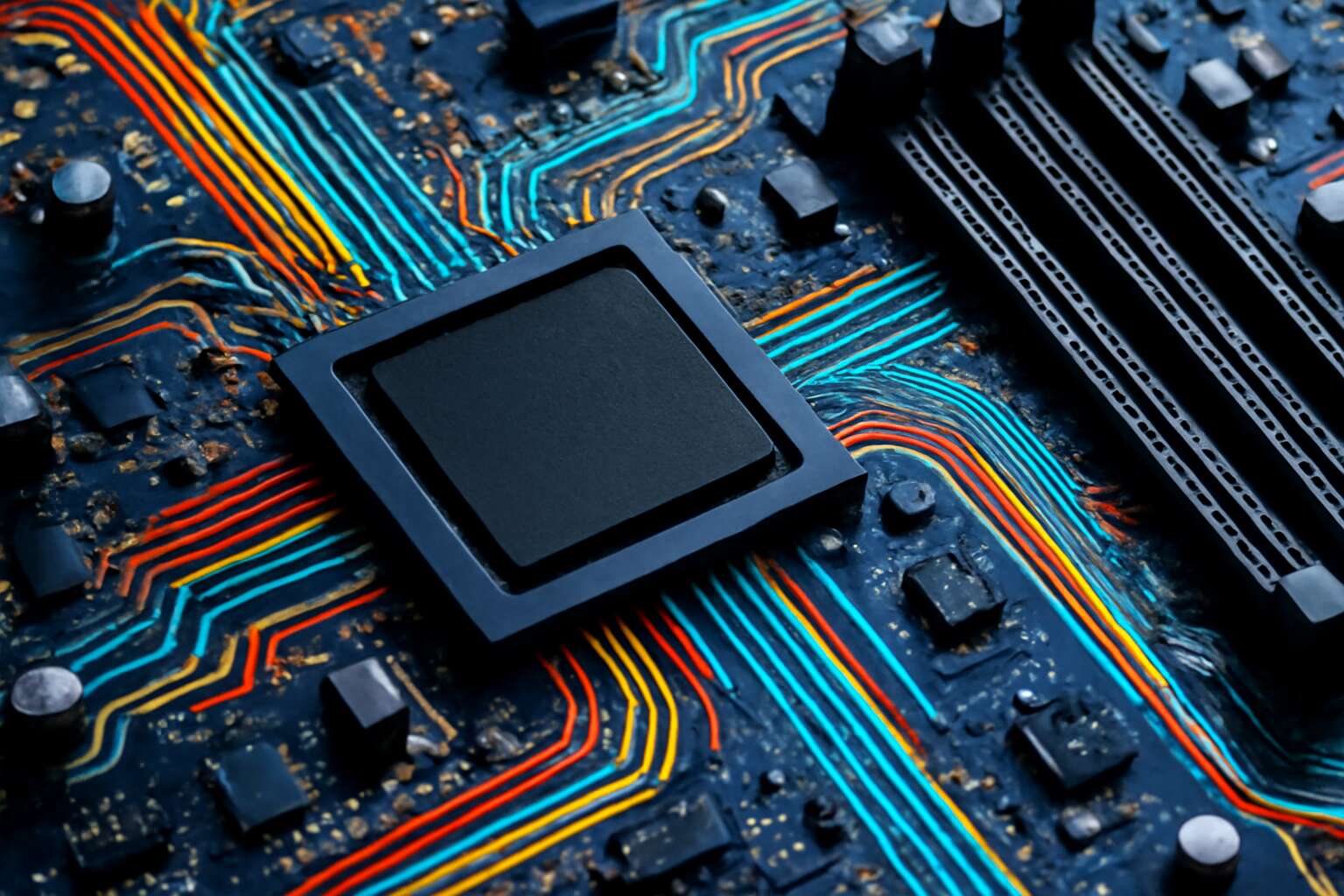


0 Comments